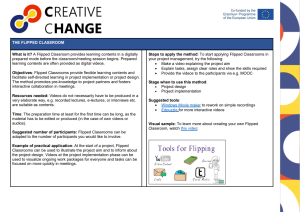The Flipped Classroom
What is it? A Flipped Classroom provides learning contents in a digitally prepared mode before the classroom/meeting session begins. Prepared learning contents are often provided as digital videos.
Objectives: Flipped Classrooms provide flexible learning contents and facilitate self-directed learning in project implementation or project design. The method promotes pre-knowledge to project partners and fosters interactive collaboration in meetings.
Resources needed: Videos do not necessarily have to be produced in a very elaborate way, e.g. recorded lectures, e-lectures, or interviews etc. are suitable as contents.
Time: The preparation time at least for the first time can be long, as the material has to be edited or produced (in the case of own videos or audios).
Suggested number of participants: Flipped Classrooms can be adapted to the number of participants you would like to involve.
Example of practical application: At the start of a project, Flipped Classrooms can be used to illustrate the project aim and to inform about the project design. Videos at the project implementation phase can be used to visualize ongoing work packages for everyone and tasks can be focused on more quickly in meetings.
Steps to apply the method: To start applying Flipped Classrooms in your project management, try the following:
- Make a video explaining the project aim
- Explain tasks, assign clear roles and show the skills required
- Provide the videos to the participants via e.g. MOOC
Stage when to use this method:
- Project design
- Project implementation
Suggested tools:
- Windows Movie maker to rework on simple recordings
- Edpuzzle for more interactive videos
Visual sample: To learn more about creating your own Flipped Classroom, watch this video.